e-days has two options for entitlement; Advanced and Standard. Standard is the default view, Advanced is a method that needs to be enabled by the Support desk - this provides additional functions such as accruals and elements.
If you have the standard enabled, your Global settings will look as below:

If you would like to enlarge the image, please click on it to expand.
Please follow the below step by step guide:
- Navigate to: Admin > Users > Users
- Use the search filters to find the user you wish to update, then press the blue "Edit" button.
- Press the "Entitlements" tab.
- Press the blue "Edit" button for the Holiday row.
- Press the tab ("Last year", "Current year" or "Next year") for the year period you wish to update.
- Input the figure you wish to set within the "Annual Entitlement" field.
- Press the orange "Save" button.
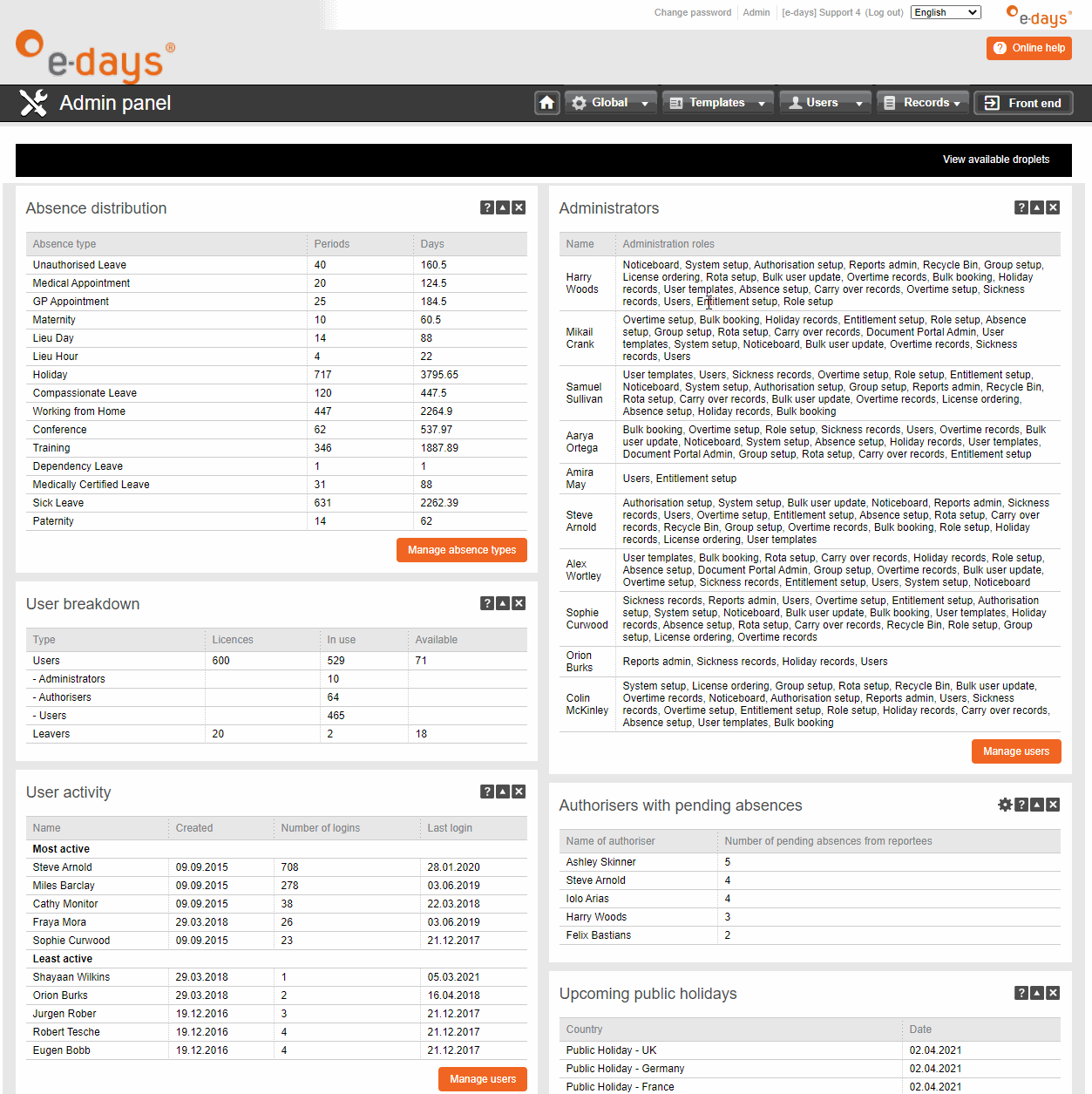
If you would like to enlarge the video, please click on it to expand.
Note: You will need the Users permission applied to your e-days role in order to carry out this task.